- Click Purchases on the navigation bar
- Click the Actions
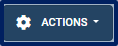 button, then select the Import Purchase
button, then select the Import Purchase  button from the drop-down
button from the drop-down - Once the Import Purchase wizard is displayed, select the file to be imported and click the process button.
Note: Please verify the Vendors IDs and Item Codes match the correct vendor and item in the system before importing the file.
