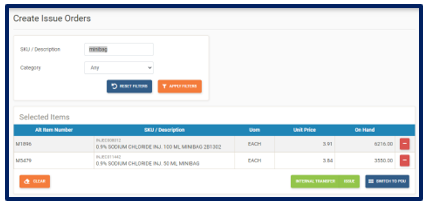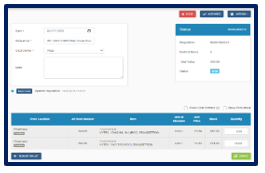- Click Issues on the navigation bar
- Click the Add Issue button
 and the Create Issue Order page is displayed:
and the Create Issue Order page is displayed:
- Once completed, click the Issue button and the Edit Issue page is displayed:
- Select Issue Date
- Enter a Reference Number
- Select a Cost Centre
- Add a note (if needed)
- Enter Issue Quantities
- Update button to save
- Close button to cancel the Issue
- Authorize Issues (based on permissions)
- Deauthorize Issues (based on permissions)
- Process button to process the Issue (based on permissions)
- Actions button to Create new items on the fly (if required)
- Actions button to Create new cost centers on the fly (if required)
- Actions button to Add items to the Issue (if required)
- Actions button to Re-add missing item locations to the Issue (if required)
- Actions button to Remove items from the Issue (if required)
- Actions button to Copy Items to Issue List (if required)
- Actions button to Duplicate Issue (if required)
- Actions button to Export Issue as PDF (if required)
- Actions button to Revert Issue (if required)
Note: The Process button for Issues would only be displayed when the Issue has been authorized and all items on the Issue has enough stock on hand in selected location.