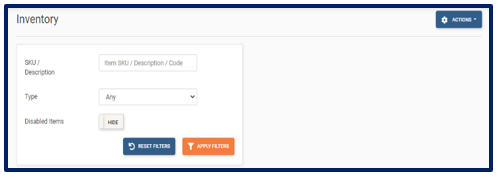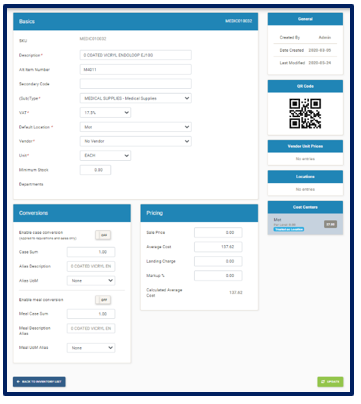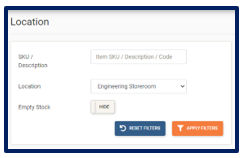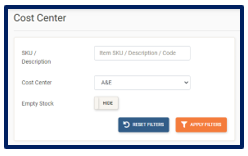- Click Inventory on the navigation bar
- From the drop-down menu select Inventory List
 button and the Inventory List is displayed:
button and the Inventory List is displayed:
- To edit an item on the Inventory List, select the Edit Item
 button and the Edit Item page is displayed:
button and the Edit Item page is displayed:- Change Item DescriptionAdd Alternate Item NumberAdd Secondary CodeChange Sub-TypeChange V.A.T. amountChange Default LocationChange Default VendorChange Unit of Measure (UOM)Add Minimum Stock (Par Levels)Enable/Disable Case Conversions (if required)Enter Case Sum (if required)Enter Alias Description (if required)Select Alias UOM (if required)
- Item can also be searched via the Locations
 and Cost Centers buttons
and Cost Centers buttons  .
. - On the Locations page users can:
- On the Cost Centers page users can:
- Products
Purchasing
INVENTORY
Sales
Mobile App
Reporting
- Services
Staffing
Stocktaking
Client Success PLan
Other Services
- Industry Solutions
- Pricing
- Resources
Live Chat
Monday – Friday, 10:00am – 4:30pm
Available in the bottom right corner of this website.VIDEO TUTORIALS
Watch video tutorials on using IMS OS:
Youtube - About IMS
- Log In