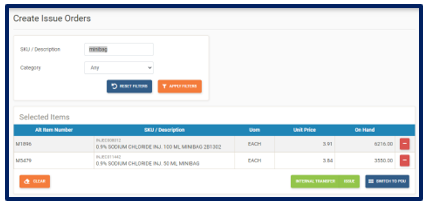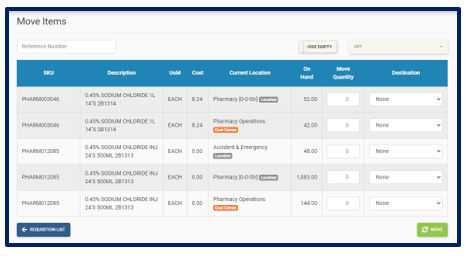- Products
Purchasing
MenuINVENTORY
MenuSales
MenuMobile App
MenuReporting
Menu - Services
Staffing
MenuStocktaking
MenuClient Success PLan
MenuOther Services
Menu - Industry Solutions
- Pricing
- Resources
Live Chat
Monday – Friday, 10:00am – 4:30pm
Available in the bottom right corner of this website.VIDEO TUTORIALS
Watch video tutorials on using IMS OS:
Youtube - About IMS
- Log In