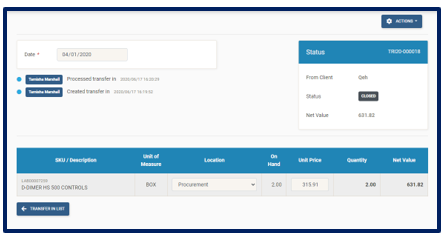-
Click Transactions on the navigation bar.
-
From the drop-down menu select Transfers In
 button and Receive Notes List page is displayed:
button and Receive Notes List page is displayed:-
Apply Defaults button
-
Process button
-
Update button to save changes.
-
Actions button to Export As PDF (if required)
-
Transfer List button to return to Transfer In main page
-
-
- Products
Purchasing
INVENTORY
Sales
Mobile App
Reporting
- Services
Staffing
Stocktaking
Client Success PLan
Other Services
- Industry Solutions
- Pricing
- Resources
Live Chat
Monday – Friday, 10:00am – 4:30pm
Available in the bottom right corner of this website.VIDEO TUTORIALS
Watch video tutorials on using IMS OS:
Youtube - About IMS
- Log In