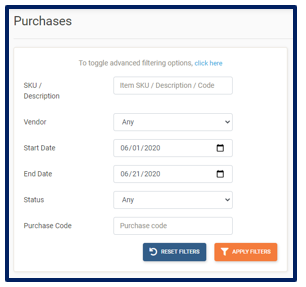- Click Purchases on the navigation bar.
- The Purchases main page is displayed:
- Search by item SKU, by item Description or by Item Code
- Search by Vendor
- Select Date Range
- Search by Purchase Order Code
- Apply Filters button to search for items
- Reset Filter button to remove all filters
- Actions button to view/order from the shopping list
- Actions button to bulk Authorize selected Purchase Orders
- Actions button to bulk Print selected Purchase Orders
- Actions button to clear selection