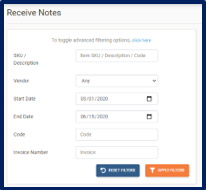- Products
Purchasing
INVENTORY
Sales
Mobile App
Reporting
- Services
Staffing
Stocktaking
Client Success PLan
Other Services
- Industry Solutions
- Pricing
- Resources
Live Chat
Monday – Friday, 10:00am – 4:30pm
Available in the bottom right corner of this website.VIDEO TUTORIALS
Watch video tutorials on using IMS OS:
Youtube - About IMS
- Log In